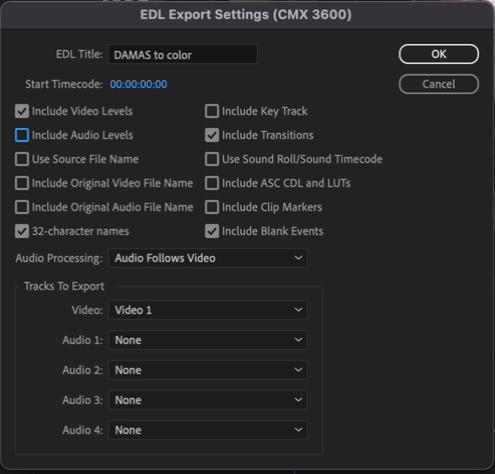Premiere preparation for Prores 4444 / edl workflow
1st, Flattening the timeline.
Duplicate your timeline, rename it as “project name to color”
Delete all the text, Graphics, adjustment layers, audios.
move all video clips to video track 1.
2nd, Do you have transitions?
If you have fade to blacks, remove them and make a conform note.
If you have cross dissolves, swipe, or other special transitions, You can keep them, but duplicate the clips with handles, and put them at the end of the timeline in case you need to rebuild them after color.
3rd, We need the milky look.
If you are editing with dailies proxy files, please relink them back to camera original raw files.
ARRI Alexa Footage: congratulations you don’t need to do anything, skip this step.
RED footage: set the camera raw setting as follows: Color space: RedWideGamutRGB Gamma Curve: Log3G10.
Sony and other cameras: If you have camera raw setting please find log option and use it.
4th, Export Prores 4444 file
Go to File - Export - Media or Command + M
5th, Export the EDL file.
Go to File - Export - EDL
edl stands for “editor’s decision list”, It helps Davinci Resolve to know where to cut, also it’s a easy to read data sheet for colorist to troubleshoot.